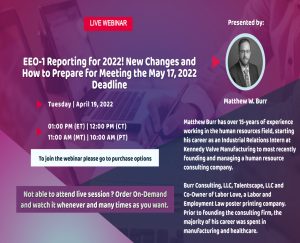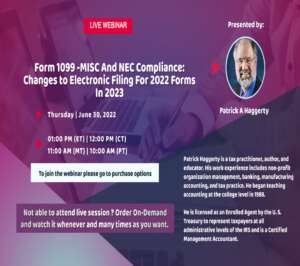Overview
Whether you need to build an Excel-based dashboard, perform some serious data analysis, or simply summarize data for a personal project, Pivot Tables are one of the most powerful tools in Excel’s data analysis and Business Intelligence (BI) toolkit.
With just a few clicks of the mouse (and no complicated formulas!) you can quickly and easily build the reports, dashboards and charts that help you to summarize, analyze, interpret and understand your data which in turn helps you to spot trends and get answers to the important questions on which you base your key business decisions.
Pivot Tables have a reputation for being complicated and scary but by attending this training, you’ll be pleasantly surprised at how easy it is to use and create them.
Objective
- Use Pivot Tables to turn raw data into meaningful and insightful reports and summaries
- Structure your raw data in the right way
- Design and format your Pivot Table reports so that they are easy to read and understand
- Summarize your data in different ways including totals, counts and percentages
- Convert a Pivot Table into a chart
Why you should attend
From global enterprises to early-stage startups and small businesses, people everywhere use Pivot Tables to summarize and understand their data. Learning how to create Pivot Tables is one of the must have skills for anyone who needs to use Excel to quickly build reports and summaries. This training will provide you with a solid foundation that you can use to build your own pivot tables and reports.
Topics covered
- Use cases: Why and when you should use a Pivot Table
- Your raw data – do’s and don’ts
- Create a simple Pivot Table with a few mouse clicks
- Different ways to summarize your data – total, count and percent
- Produce time-based reports (quarterly, monthly etc)
- Apply formatting to a Pivot Table to make it easy to read and understand
- Display Pivot Table data in alphabetical or numerical order
- Represent the Pivot Table data as a chart/graph
- How to update a Pivot Table when the source data changes
Who should attend
You should attend this training if you need to use Excel to quickly build reports and summaries or if you simply want to learn how to create Pivot Tables to improve your knowledge of Excel. You don’t have to be proficient in the use of Excel to attend. If you can create basic worksheets and can copy and paste and apply basic formatting to cells, you’ll be able to follow along. The training will be delivered using the latest version of Excel for Windows although much of the functionality is available in earlier versions of Excel.



 Mike Thomas
Mike Thomas